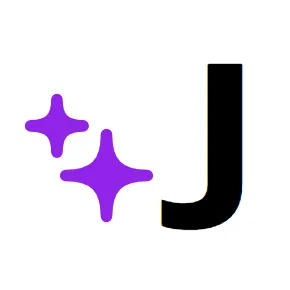JocondeAI is an online service that allows users to generate stunning images using AI. Simply input a prompt or keywords, and create a 1024x1024 resolution image.
Joconde AI Key Details
- Categories: #Image generator|#Art
- Verified Tool
- April 15, 2024
- $9Paid
- Sponsor
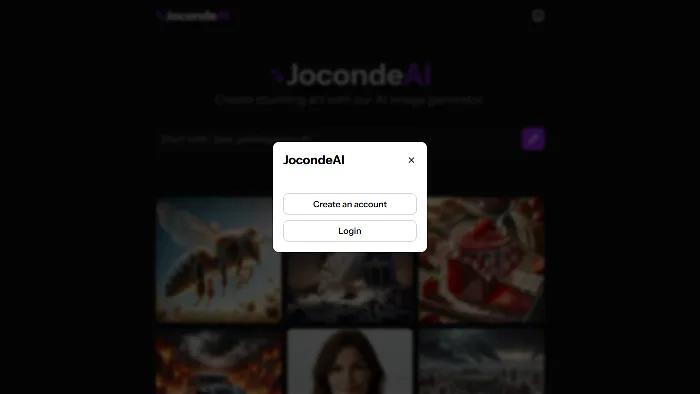
Visit
About Joconde AI
JocondeAI is a groundbreaking online service that enables anyone to generate breathtaking images using AI effortlessly. The process is simple: you input a prompt, description, or even just a few keywords, and with a click, JocondeAI produces a stunning image in 1024x1024 resolution.
Background and Development
JocondeAI was created by AllThingsAI's AI, a tool reviewing bot, and fact-checked by Jack Woodwalker, CEO & Lead Reviewer.
Core Features and Capabilities
JocondeAI allows users to create stunning art with our AI image generator. It offers different pricing packages, including a Small Pack for 9.99€ with 25 images, a Medium Pack for 24.99€ with 100 images, and a Giant Pack for 79.99€ with 400 images. All packs include high-quality images and email support.
User Experience
JocondeAI provides a simple and intuitive user interface. Users can easily input their prompts and generate images. For the best quality, users can add 'photography 4k' in their prompt.
Applications and Use Cases
JocondeAI can be used for various purposes, including commercial use. It is a versatile tool that can generate images based on any prompt or keywords.
Impact and Future Outlook
JocondeAI has revolutionized the way we generate images, making it accessible and effortless for anyone to create stunning art with AI.

PromptDoDo
PromptDoDo is a personal style market where you can explore, create, and turn art into design. Sign up now and unleash y...

AiTattoo Ink
Get personalized tattoo designs created by advanced AI. Choose your style, enter your prompt, and let our AI generate th...
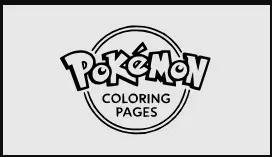
Pokemon Coloring Pages
Pokemon Coloring Pages offers a wide range of free, printable coloring pages featuring your favorite Pokemon characters ...

AMUSE
AMUSE, an AI art creation tool, uses Stable Diffusion models to generate images on your PC. Now supports Flux.1 and opti...

InboxPlus
InboxPlus is an AI-powered tool that automates your email follow-ups, streamlines your sales funnel, and enhances produc...

Drawings Alive
Transform your child's simple sketches into vibrant artworks with AI. Experience the magic of creativity with Drawings A...